Enable IPv6
Elastx supports IPv6 in Virtuozzo PaaS
Overview
This guide will help you enable IPv6. Remember that you might need to configure your application to listen on IPv6.
Enabling IPv6
- Expand your environment. If you hover over “Public IP”, an icon for attaching or detaching IP-addresses will appear.
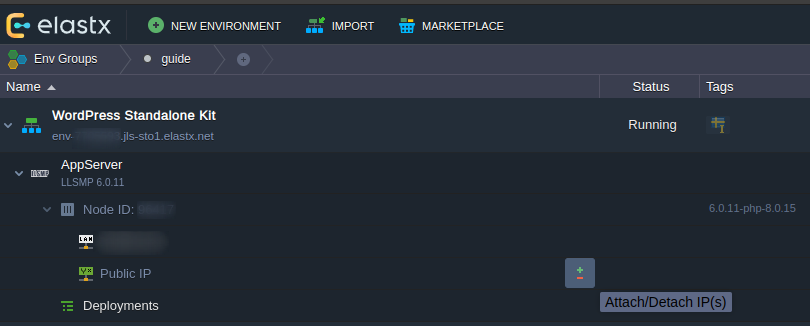
- Here we can choose to attach IPv4-addresses or enable Public IPv6 by switching the toggle to “ON”.
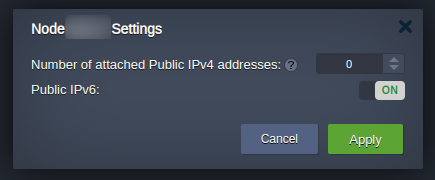
- Verify that your environment have been assigned a new IPv6-address.
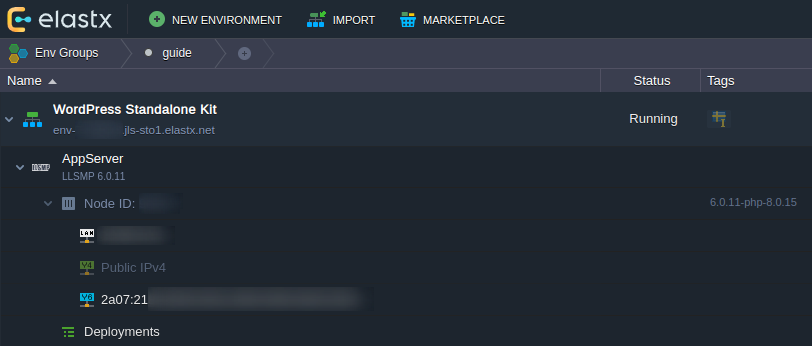
That’s it! If something in this guide is unclear or if you have any questions, feel free to contact us.
Last modified April 22, 2024: added useful options (#171) (7e11b10)