Change public IP without downtime
How to change public IP on a node without downtime
Overview
In Jelastic PaaS you can easily switch IP-addresses by yourself without any downtime.
Attach new IP-address
- Expand your environment. If you hover over your Public IPv4-address, an icon for attaching or detaching IP-addresses will appear.
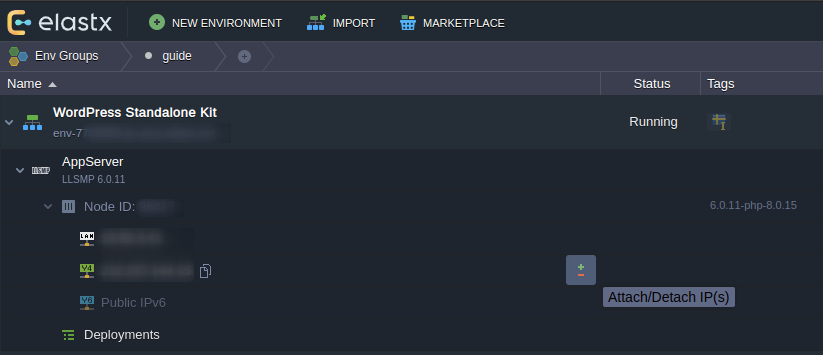
- Attach a new IP by raising the number of IP-addresses to 2.
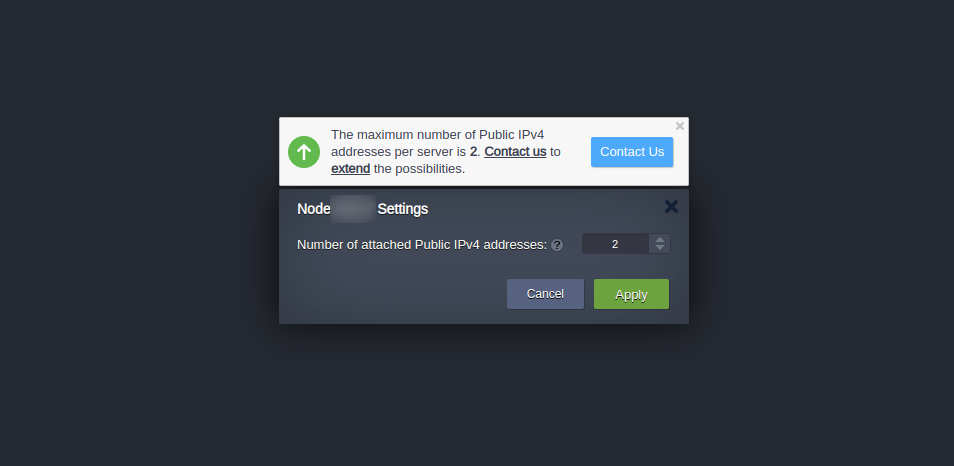
- Verify that your node has been assigned two IP-addresses.
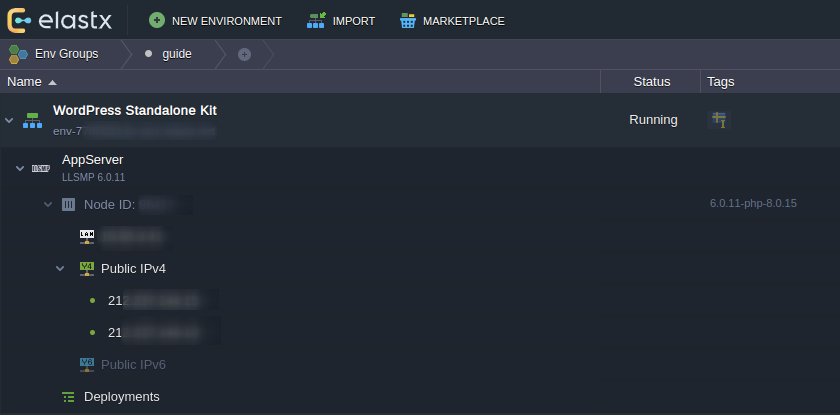
Update DNS-records
- Update relevant DNS records at your DNS provider to point to the new IP address.
Please keep in mind that your DNS change can take up to 24 hours before it’s completely propagated worldwide. You can verify your DNS propagation here: DNS Checker
Detach IP-address
Caution: In this next step we will go through how to detach an IP-address. Once you are ready to remove the IP-address, proceed to the next step.
- Press the Detach IP button to the right of the IP address that you wish to remove from your environment.
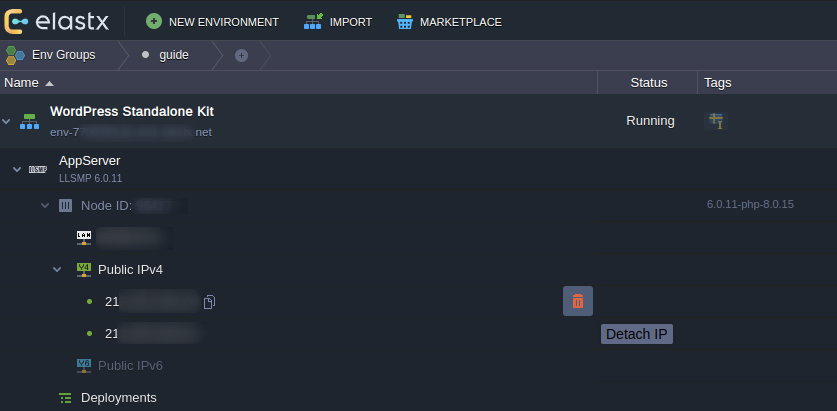
- Confirm the detachment.
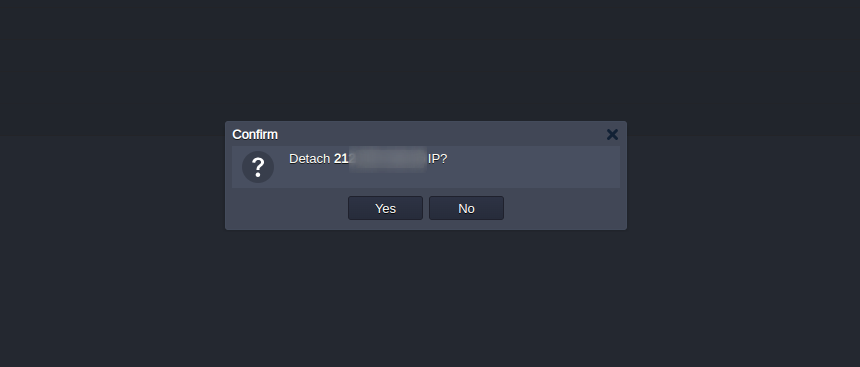
That’s it! If something in this guide is unclear or if you have any questions, feel free to contact us.